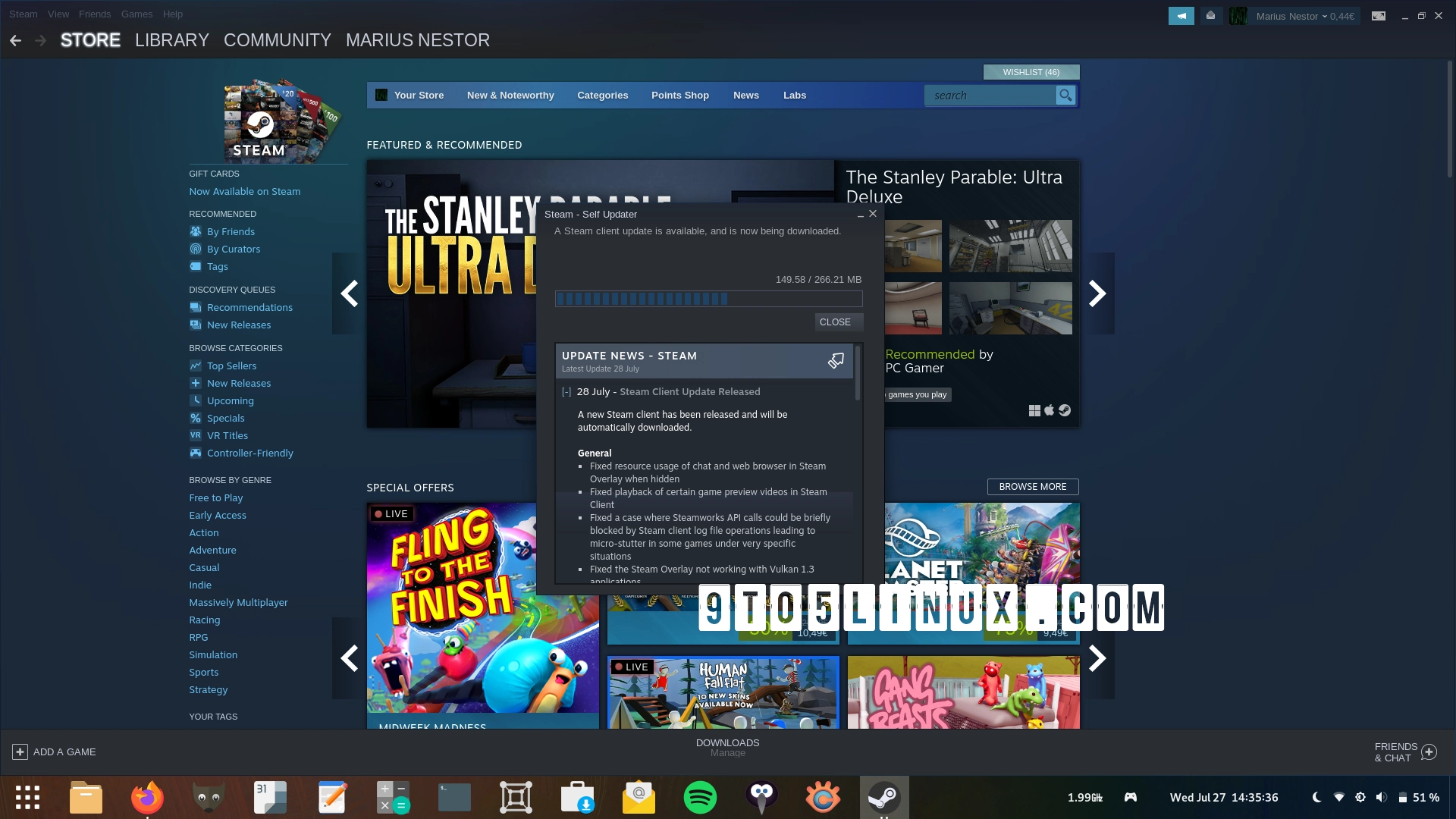Valve released a new stable Steam client update today that brings more Linux and Vulkan improvements, support for new controllers, and other bug fixes.
It has been two and a half months since the previous stable Steam client update and now Valve has pushed a new build that brings various bug fixes for Linux gamers, including a fix for an issue where the Steam Overlay “Force Quit” option was not working for some native Linux games.
Also for Linux gamers, the new Steam client update fixes an issue preventing some games from creating desktop shortcuts, an issue with chat and browser component resource usage when the Steam client is minimized or closed , as well as an issue where the Steam client triggered “shared lock” warnings.
It looks like the Steam overlay got some attention in this update, as Valve improved support for it. Vulcan 1.3 apps, fixed a chat and web browser component resource usage issue that occurred in the Steam overlay when hidden, and fixed an issue for Mac players where the Steam overlay was not showing in some Metal games.
The new Steam client update also brings good news for controller users as it introduces support for classic Nintendo Online controllers, support for Qanba Obsidian and Dragon Arcade controllers and support for HORI controller Fighting Stick Mini 4. On top of that, Steam Client now comes with improved rumble emulation on DualSense wireless controllers with updated firmware.
Other than that, some Vulkan games that use the VK_EXT_graphics_pipeline_library should no longer crash, playing some game preview videos should now work perfectly in the Steam client, and it’s again possible to disable Steam Cloud Sync for your account .
Finally, the new Steam client update fixes an issue where the “Your other games” section in the desktop version of the configurator was not showing results, an issue where an incorrect controller configuration was loaded when starting a remote play stream, as well as an issue where the bad Steam Cloud Sync failure was displayed for remote games.
For details, check the release notes or read the changelog in the Self Updater dialog. You can update to the new version of the Steam client by going to the Steam menu and clicking on the “Check for Steam Client Updates” option.
Last updated 7 hours ago